Point Of Sale System for Restaurants & Retail Stores


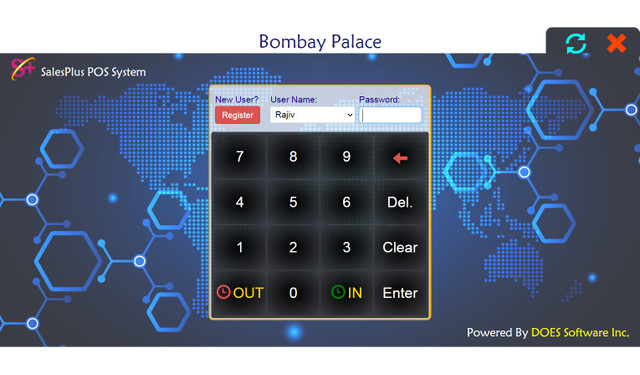
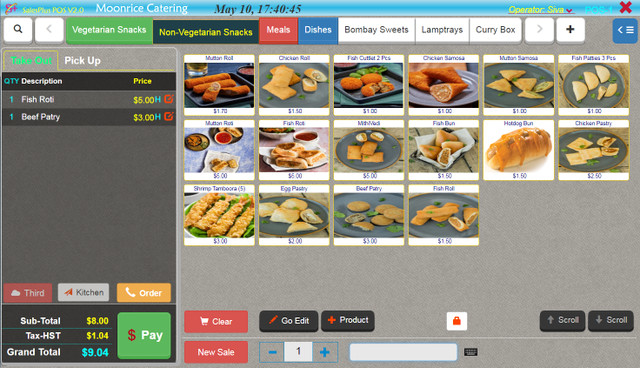
Description
Looking for POS Solutions for your Restaurants or Retail Stores? Look no further. One-stop Shop for all your needs. No matter Fast Food or Fine Dining restaurants, we have the right solution for you at a very competitive price. We believe every business is unique, and these differences are what drives its success. That's why instead of a one-size fits all, we strive to make our software perfectly tailored for you. All you need to do is to email us your store menu/product list. No fuss no muss, no complicated instructions or training needed, just intuitive Graphic User Interfaces. Our POS System can be integrated with major credit card payment devices, payment amounts are automatically sent to the payment terminal. Increase your efficiency and server more customers during the rush hours ....
~~~~~~~~~~~~~~~~~~~~~~~~~~~~ Our one-of-a-kind POS Software fully embraces Google Techs. It's intuitive indeed, you see it and you know how to use it instantly. Thanks to the dynamic user interface design, things only show up when user need them. Therefore, The system looks always neat and clean.
~~~~~~~~~~~~~~~~~~~~~~~~~~~~ Common Key features of the POS System (See more respective features for restaurants and retails after this) 1. User Role management, users can be assigned different roles, such as Operator, Manager and Super User, each role has different privileges.
2. Employee time & attendance management (Employee Clock Management)
3. No matter where you are, as long as you have internet access, your store is on your fingertip. You can retrieve Employee time & attendance and store sales for any set time period on your cellphone, so you'll always know what's going on in your store. We believe a picture is worth more than a thousand words that's why your sales ¡ªwhether fetched by hours, days, weeks or months¡ª can be represented using any chart of your choice (line, bar, pie etc.). This way, one can fully see any patterns, and extrapolate with various strategies to make your business more successful.
4. Products can be easily added or modified within the system This is very useful for newly opened stores, as they need frequently change store menu or product list.
5. Integration with the payment devices, so you don't have to enter the amount manually when you accept card payments. This will avoid mistakes and save time. Reduce the waiting line and service more people
6. Generate all kind of reports in data or charts, help to do intelligent decision
~~~~~~~~~~~~~~~~~~~~~~~~~~~~ Optional Key features for restaurants 1. Guests smartphone self-ordering. No App installation needed, just scan QR Code and ready to order Guests can order anything and request any help on their own smartphones. Free up your staff, and even hire less employees and save labor cost Reduce guests' waiting time, guests on the same table can order items at the same time. Bring more satisfactory to your guests and serve more rounds of guests Items submitted by smartphones will be automatically printed to corresponding food-preparation stations(or kitchen), so the staff will know how to prepare the items and where to deliver them. If you don't like print the info to food-preparation stations, you can choose show these items on screens at food-preparation stations Table bill will be automatically split by different smartphone that submits items. Later, easily choose to pay the whole table bill or pay bills respectively. Guests can easily select the percentage of tip they would like to pay when they request bills from their smartphones. Our POS system seamlessly combines smartphone self-ordering items and waiter order-taking items even on the same table. So old-fashioned guests also can be taken good care of.
2. iPad/Android Tablets Ordering Waiters can take orders from tables using tablets. Ordered items are directly sent to where they should go. Allow waiters to serve more clients by saving their time and efforts. They don't have to write down or memorize what the customers want and then go to an order-taking station to enter customers' orders. Order-taking tablets can be added as many as needed.
3. Table centered design, simply tap a table icon to do all table-related actions intuitively Different color of the table indicates the table status, empty, occupied or paid An occupied table will show how many people and how many items ordered. Each occupied table also has timer indicating how long the table has been taken.
4. Dinner tables are organized by rooms or areas. Table layout can be easily changed by drag and drop at any time within the system.
5. Ordered Items are directly printed out at corresponding preparation stations, such as KITCHEN STATION, BARBECUE STATION, BAR STATION.... Or even better, ordered food items can be showed on screens at the corresponding stations, no paper needed, environment friendly.
6. Table bill can be easily split by ordered items or specified amount (or evenly split by amount) Bill split can be set from order-taking tablets easily
7. Phone order management Take customer phone calls, record these orders in the POS system and then wait for pickups or deliver to the customers very esily and high efficiently
8. Kiosk self-ordering station You can add a Costco-food-court like kiosk station at your store allowing customers to do self-ordering. Later call the number and serve the food to corresponding customer.
(Don't forget the common features listed above this)
~~~~~~~~~~~~~~~~~~~~~~~~~~~~ Optional Key features for Restails 1. Inventory management Inventory tracking, low stock warning and you even can use a tablet to walk through shelfs to do the inventory
2. Promotion management You can easily set up all kinds of promotions easily, such as amount off, percentage off, BOGO, Multy-buy. You can set the promotions on individual items or department-wised
3. Backoffice App to manage your store You can do anything except selling stuff from a computer which installs our pos management app, such as query employee attendance, set up promotions, tracking inventory ....
4. Category-wise price management As inflation always exists, you can easily increase price for the whole department by a percentage or certain amount
5. Print the price tag You can print the price tags easily with promotion information on it (if applicable) with the including receipt printer, and put on your shelfs
(Don't forget the common features listed above this)
~~~~~~~~~~~~~~~~~~~~~~~~~~~~ You are more than welcome to Text or Call us @647-407-8078 to discuss what's the best solution for your specific business. Because we have a strong developing team to satisfy you